Just as the world evolves so does the way we travel. Gone are the days of people solely relying on word of mouth and their trusty guide book. Now we travel with smartphones and computers to help navigate the world. But how do you pick a computer for travel? Do you go by weight, look, function or something else entirely?
The answer is all the above in my opinion. How you travel and what you plan to do with your computer while away will be a direct influence on what the best option will be. To help you make a decision I’ve picked three popular choices and outlined who I think they fit best depending on the travel lifestyle you lead.
Tablets
Over the last 12-18 months I’ve seen the rise of iPads and other tablets in my travels. What’s not to love about something so portable right? You can watch movies, surf the net, answer emails and even skype your family at home. I fell for their charm and bought one to substitute into my travels and allow me to cut back on carrying my main laptop everywhere.
While the idea of the tablet was great, for me it just didn’t fit into my long term travel lifestyle and I found I used it more for entertainment and then reached for my computer to get the serious work done. There was some good to come from it as I found out the following:
- The tablet was a great time killer on long flights as it flips out and fits on the tray tables far better than my computer ever will
- Really portable and slipped into my backpack as if it wasn’t there
- Found it easy to get online with wifi or mobile (if you buy the 3G version)
- Really long battery life
But ultimately the biggest killer for me was the lack of ability to backup my photos to it and really work on it like I would a real laptop.

Ultrabooks/Netbooks
At the time I set off to travel netbooks were all the rage. They were small, cheap and most of all light which matched all the criteria for someone carrying everything on their back. The problem I found with them was that they were never overly fast and trying to type on the small cramped keyboards drove me up the wall even just for short emails.
Fast forward a few years and netbooks have morphed into what are now known as ultrabooks. Think of them as the sexier version of a netbook with all the power of a standard laptop. I’ve been road testing the Dell XPS 12 Ultrabook the last few weeks and can honestly say if you are looking for a travel computer then have a good look at an ultrabook.
What’s unique about the Dell ultrabook is that not only does it work as a laptop it’s also got a flip screen where you can convert it into a tablet. I’ve played with it and found the flip over to tablet mode has been great to play with on the couch or watch a movie comfortably while I could then flip back to laptop mode for the serious work.

Ultrabooks are defiantly the new go anywhere device for people looking to travel. I wish they’d existed when I bought my first computer for travel so I didn’t need to cart around my bigger unit that had the power I needed.
Macbook Air
Lastly it would be remiss of me not to mention Apple and their amazing Macbook Air lineup as I bought myself one a few months ago to replace my ageing macbook. The Macbook Air is perhaps the top of the line travel computer and more suited to the extreme power users who seek to explore the world while taking their work with them. After all they are far from the cheapest computer to be travelling with.
Perhaps the only downside I’ve experienced with travelling with a computer this expensive is that I’m conscious of where it is all the time. While I’d love to say travelling the world is safe I’ve been in hostels where computers have been stolen and heard of friends who’d have their bags snatched in the street. When laying down money on a computer like this for travel you really need to think about your usage.
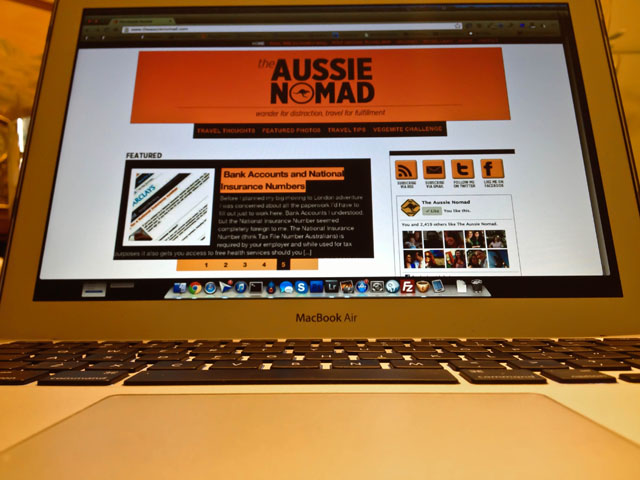
The Decisions
So if you are deciding between a Tablet, Laptop/Ultabook or a Macbook Air for your travels here’s what I think fits best.
Tablets are a great fit for those looking for short term travel. It offers you the convenience of a bigger screen like a laptop but gives you all the portability for packing light.
Ultrabooks are the new netbook and come with everything you’ll need on the road in battery life, light weight and a perfect size to fit in any bag. With the Dell unit offering a flip screen giving you the best of both tablet and laptop worlds it’s hard to go past these as your go to travel device for the masses.
The Macbook Air is the freelance travellers dream machine. It’s got all the power for you to edit photos/video or spend all day designing and developing the next big thing online. While its size and battery life guarantees even the longest travel days won’t be boring.
While all opinions are my own, the Dell XPS 12 Ultabook was gifted to me by Dell Australia.
What computer do you travel with?


We circumnavigated Australia, Tasmania and Bali in 2012 on a cruise ship and drove to The Red Centre of Australia by car, and we did the Great Ocean Drive from Melbourne to Adelaide by car and i was always able to back up all of my 4600 pictures to my ipad tablet with a special cable to connect my iPhone to my iPad as well as using the memory card of my wife’s non iphone camera that could be read by a second adapter to the iPad.
so i am a bit wondering why you state you were not able to use your ipad for backing up your photos?
Hubert, my reasoning for not using an iPad for long trips is that on average I’ll take anywhere from 1000-2000 photos a week depending on where I am and what I’m doing. While I am aware of the adapters etc you can use, trying to edit and upload photos online via the iPad would take forever. If you are just saving them to look at when you are home great but I find most people in the 18-35 age bracket want to share them online and as such the ipad would make it difficult.
iPads are also inherently expensive and so a lot of users want a bit more bang for their buck so to speak.
I’m definitely big on Macs. Not only are they powerful machines, but their re-sale value is also much higher in comparison to PC’s.
Paul I agree with you about the Macs. I ended up buying my first one due to the quality of its build. All the other computer I looked at felt to flimsy and I wanted something sturdy for travel.
I have been thinking about getting a tablet or a Mac for awhile now and just could not make a decision. An ultrabook never even crossed my mind. This post was very helpful!
Valerie I hope the post helps you decide.
Many companies are going to try their best to give the MacBook Air a run for its money, and the Google Chromebooks are already starting to get there. I think it’s just a matter of time before these become widely available and inexpensive, while tablets simultaneously become more powerful and more capable. Then the decision will be even more difficult, since everything works well. Hopefully, anyway.
In the meantime I’m toying with taking a tablet and going on a “real” computer at an internet cafe once a week or whatever. And can’t you backup your photos to DropBox or some other remote storage through a tablet? Even my phone can do that…
Ocdemon I totally agree with you about other devices performing better and giving us even more options when going to buy. As for using computers in internet cafe’s I did consider that at one point but after hearing some stories about peoples bank logins being stole and so forth by using them it turned me off. Dropbox is a great idea but you are reliant on the internet speed to get your photos uploaded and at times its downright terribly slow so keep that in mind.
I LOVE my MacBook Air!!!
Because I’m so dependent on word processing, I also use a MacBook Air. Thanks for the nice discussion~
I agree Irene the Air has been a great productive booster for me being so portable and powerful.
Got back in November 2012 From a four month journey with no computer or tablet and a lost phone at Oktoberfest to top it off! Yeah there’s wifi and net cafes but alot with really bad computers and not personalised enough!
I’m going to take my new MacBook Pro this year and just have it insured so i don’t have to worry to much about it the best features about apple is the cloud integration everything you do on there can be instantly backed up online to your personal account you never have to lose a photo or doco again! Love it!
Kizza sorry to hear about the lost phone but at least you were enjoying yourself when it happened.
Insurance is a must for travel be sure to check whats covered and what isn’t if you plan to use travel insurance. Most only cover the first 1000 and the rest is on you.
I have a 13″ Acer notebook, at around 1.7 kg. I think it’s a good compromise if you are planning to do some photo work while you are travelling
Gipsy Traveller thanks for the details on the Acer notebook. 13″ is a great size for travel (its what I have) as its small enough but not to small that everything feels cramped on the keyboard.
I have tried so hard to use my iPad for work when I travel and soooo want to but I agree, I just can’t get the work done I need to on it. It has been great for short weekend trips and escapes to the coffee shop to catch up on emails. But when I really need to get work done, it’s my MacBook (soon to be Air, they’re so light, fast, functional and pretty).
Elaine I know right. The iPad had so much potential for me but short of buying a keyboard attachment for it and thus making the cost even higher it just doesn’t cut it for me.
Great post Chris. I myself was thinking of getting an upgrade on my old Macbook & have been in this dylema of what to buy next. At home I have an iMac 27″ which works well as a storage option and server but will surely look into the ultra book option. Thanks for the post.
Hi Abhishek the ultrabooks that are around at the moment are really good and giving the Macbook Air’s a run for the money. The Dell I mentioned above is a great bit of kit and having the flip screen really gives you the tablet feel when you want it. Good luck with the decision.
I’ll be leaving to teach in Spain this fall and am looking at getting a new computer that would be suitable on the road. I have yet to check out ultrabooks, but have been considering dropping the money on the MacBook. I need more than an iPad. Thank you for this post as it definitely helped me as I consider what to buy!
Mike glad to be of help. I’d definitely look at the ultrabooks for a potential new machine but you can never go wrong with a mac either in my experience.
An 11″ MacBook Air is the way to go. I ended up loving it so much I converted it to my full time machine. At home it connects well to an external monitor when needed. I am writing a series of people who are using them as their primary machine here : http://thoughtfuldesign.net/blog/?category=Running+on+Air
Hi Austin, I’ve got a 13″ Air (which replaced a 13″ macbook) as I like having the extra screen real-estate for working on photos and so on. As I travel a lot the luxury of an external monitor isn’t available for me otherwise an 11″ might do the job.
I have an old heavy Dell which is three years old. It is great to work on but tough to lug around and it uses up far too much of my weigh limit on flights. I will definitely take your advice and get an ultrabook as soon as I can. Thanks for the helpful post.
I picked up an XPS 12 in January and it’s fantastic. Even without the flippy screen it would be my perfect machine – gorgeous screen, loads of power, and superb portability. For all the photo editing I do it’s just amazing. And then the flippy screen is the extra wow factor for wandering around conferences with 😉
Only thing I don’t like about it is the trackpad, which has improved with driver releases but is still not perfect imo.
Laurence, I agree its a great little unit. The only thing I wanted to see was an SD card slot to make getting images off the camera a little easier (that may be available but wasn’t on the model I have). I thought the trackpad was ok except for the Windows 8 feature of showing a menu or flipping the screen when you swipe in from the right hand side.
I was torn between the choice of a laptop or a tablet myself as we prepare for our 6month+ world trip. After some heavy deliberation I went with the laptop as the lack of a keyboard would probably have made me go insane while trying to post blogs and images!
Yep, I disabled the gesture features and just use it as a trackpad. As I shoot with compact flash, the SD card slot wasn’t a deal breaker for me, though I can’t see why Dell left it out, there’s space for it for sure. Windows 8 – I’ve been using it since release and have to admit to not exactly being convinced yet!
Hi just found your blog. Excellent info. When living in London what type of insurance did you have to cover your computer and mobile. Travel insurance too expensive for 12 months in London.
Anja, to be honest I didn’t get insurance. One thing to note is that travel insurance may not cover you when in the UK on a visa as you are technically not travelling, your living there so keep it in mind. The up side is there are lots of cheap insurance folk in the UK you can get deals with.
I need a bigger laptop half the time, but cant fit one into my backpack. My iPhone is invaluable though, for EVERYTHING!
We have been avid Mac users for over 10 years now, we ran a charter boat throughout the Bahamas & Caribbean and then travelled Europe in a car for 6 months, took loads of photos. The Mac survived and did an awesome job. I think If I was going to do it again I would take a backup drive and make use of a phone, maybe an iPad.
Having backups is one of the few things you need to do no matter the type of computer you have. I’ve worked in IT admin for far too long and know very well what can happen if you don’t have a backup.
When I did world travel, I used a MacBook Pro with upgraded HD and RAM. I needed at least 1 TB of storage plus DVD burner, etc. I was taking up to 500 photos (3-4 MB each) per day and burning them to 3 DVDs from a 4 GB SD card (I used that size card so I could burn directly to DVD), then keeping one DVD and posting one home and one to a relative near home. I also stored my photos on an external drive.
I had a security cable which I used at airports (plug into power there), on trains and in accommodation in case I turned away. I also used free WiFi from fast food restaurants to do my uploading and downloading (photos to Flickr, blog to blogspot and email) as many places either did not have WiFi or Internet connections or they were prohibitively expensive.
While MacBookAir, tablets and netbooks may serve many travellers needs, they don’t serve mine. I carried the MacBook Pro in a frontpack to balance other gear in a backpack with clothes in a suitcase.
Currently I’m working out where to carry a computer on a motorcycle so it won’t be damaged (on tracks and unsealed roads).
Great tips Doug. I prefer the light approach and was never taking as many pictures as you so had a bit of an advantage there. The motorcycle trip will be a challenge as its hard to avoid the bumps and dirt on a bike no matter how hard you try. On the other hand sounds its got to be a great way to explore.
I found the ideal spot – in a A Bagz, in amongst clean and soiled clothing.
How do I know it’s ideal? The bike flew 15-20 m and landed on her side – and no damage to the computer!
Don’t try this at home or on the road! It hurts.